
License Plate Blur
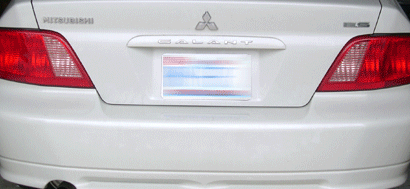
| step 1 |
| Welcome to PimpMyCom.Com and the License Plate Blue Tutorial where you will learn the basics of blurring a license plate. |
| step 2 |
Well this tutorial will be taught on plate blurring but can be used for almost anything. for this tutorial we will be using the back of this car
which i found on google.com. |
| step 3 |
once you have your image open go over to your toolbar and select your rectangular marquee tool.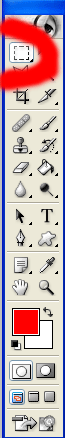 |
| step 4 |
now head over to your image and select the area you want to blur like such. |
| step 5 |
now go over to your filters tab and follow the following images.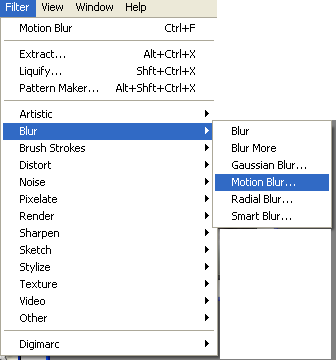 once your have selected the motion blur apply these settings. 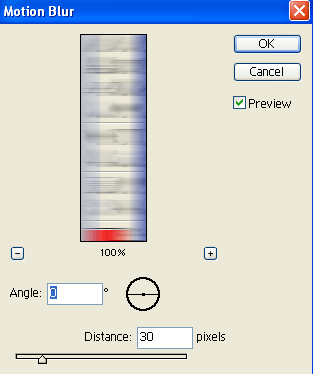 |
| step 6 |
now click OK and your effect is applied and your all done and you should something like such. |